Buyer’s Edge
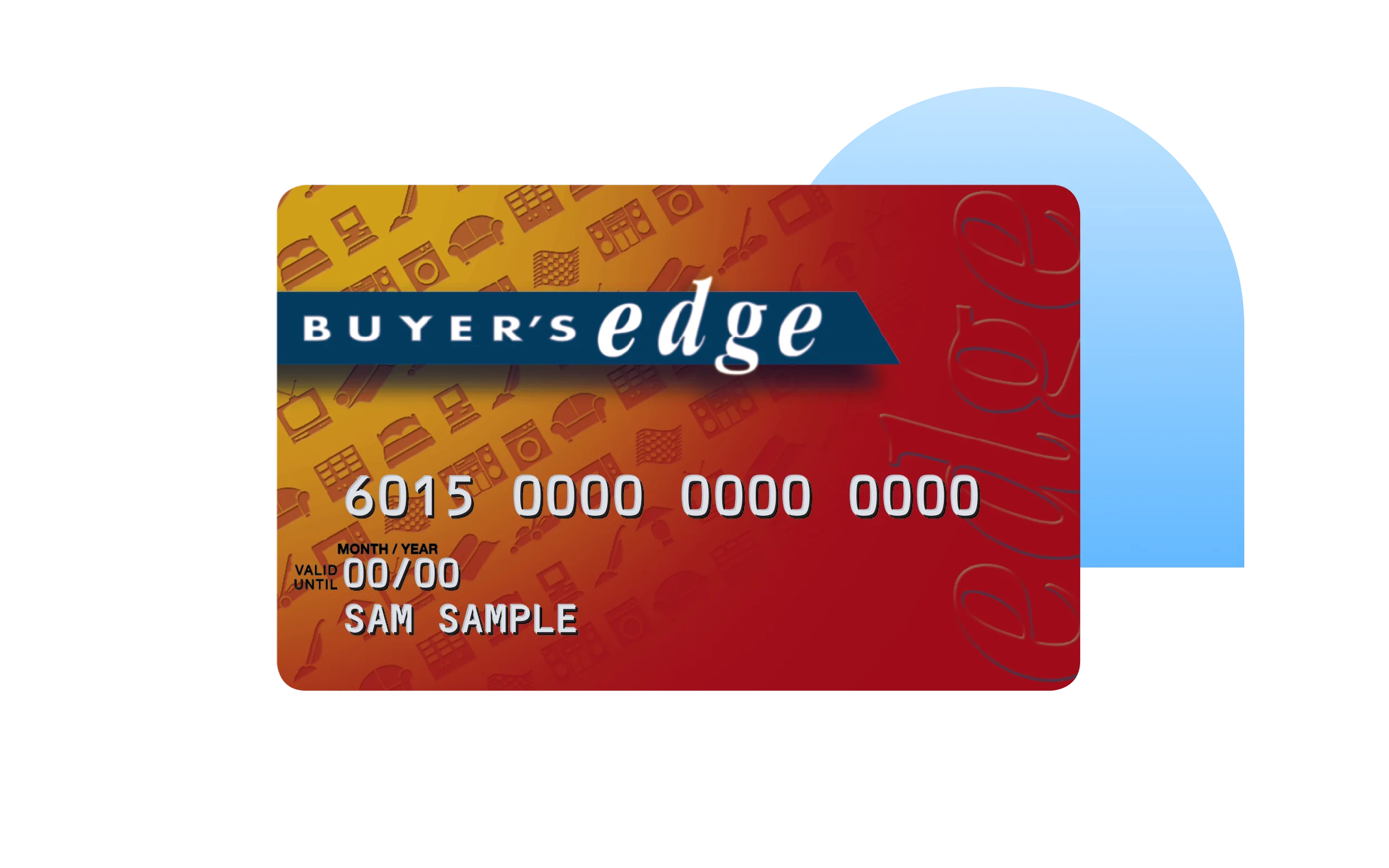
Already using Buyer's Edge? Don't forget these great features.
Make it yours, Interest Free.
Shop today with more time to pay on an Interest Free plan at thousands of retailers online and in-store.
Managing your account made easy.
The Latitude App makes it easier than ever to track spending and manage repayments.
Rates, Fees and Conditions

Latest Interest Free offers
With hundreds of retail partners, there’s something for everyone.
Payment Options
- Latitude App
- Latitude Service Centre
- BPAY
- Direct Debit
- Get the app
Simply download the Latitude App from the App Store or Google Play
- Create a Latitude ID
Open the app and create your Latitude ID (this is different to your Online Service Centre login).
- Link your card
Once your credit cards are linked, you’ll be able to make payments via bank transfer with your BSB and Account Number (Australia only).
Note: Please be aware that bank transfer payments can take three business days to clear and you can only make one payment to your card account every five days.
We do not charge a fee for payments made via direct bank transfer on the Latitude App.
To make a payment
- Login to the Latitude Service Centre
- Click ‘Pay My Account’
Then enter your bank details.
Registering
Registering is easy and only takes a few minutes, just make sure you have your card or 16-digit account number on hand.
Note: Please be aware that payments can take 3 to 5 business days to clear.
We do not charge a fee for payments made via the Latitude Service Centre.
BPAY®
Available 24 hours a day, seven days a week.
To make a payment
- Quote the Biller code
Buyer’s Edge biller code (8714)
- Your account number
- The amount you wish to pay
Note: If you’re paying by BPAY on your due date, you must complete the transaction before your bank’s cut off time, otherwise the transaction may be processed on the following day. Some BPAY payments can take up to three days to appear on your account.
A payment handling fee of $1.95 applies for all payments made via BPAY® to pay your account.
Direct Debit
Easily make recurring repayments.
The easiest (and quickest) way to pay off your credit card is with a monthly direct debit.
You can choose whether to pay a set amount, the monthly minimum or the full closing balance, and on your due date each month your payment will automatically happen!
Click here to find out more about setting up a direct debit.